Hardware
Functionality of POS systems depends on many components that you may have heard and read about. You don’t need an extensive knowledge of all technical aspects; however, some basic understanding may prove useful when making purchasing decisions.
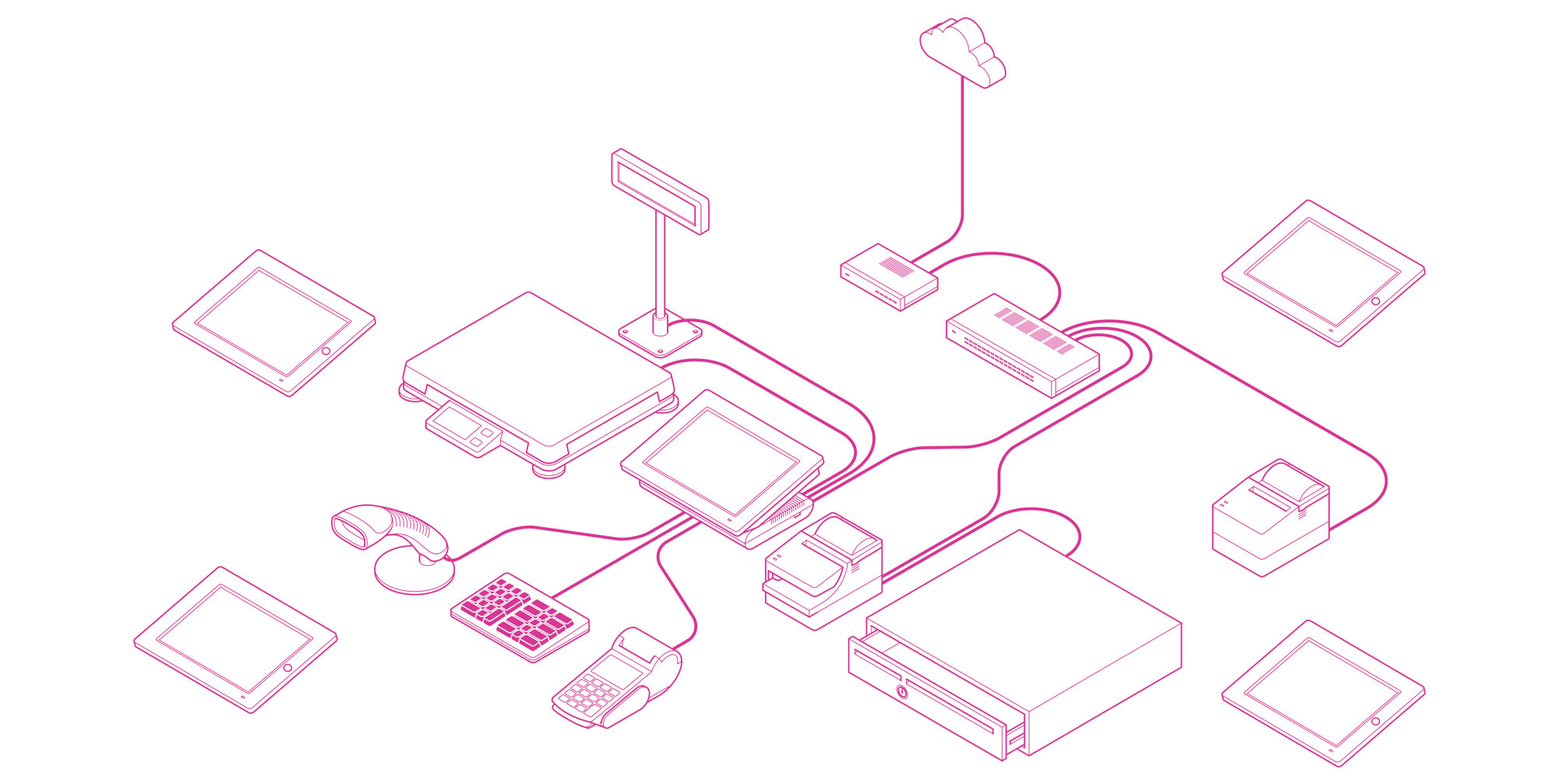
Regardless of the POS system you decide to acquire, many of the hardware devices and infrastructure listed below will be required.
Below we want to give you a brief education or introduction to the devices, their uses and approximate cost. Your venue may or may not need some of these devices so please do not take this as a quotation or an exhaustive and necessary list. We show these items purely to educate our potential clients.
If you have any questions please contact us for a more precise list of equipment required.
The Internet
The very first task that should be complete when opening your venue is to arrange the Internet connection with an Internet Service Provider (ISP). Reason being is that many ISPs are often not very efficient at provisioning new services, and therefore it is best to secure the Internet connection as soon as practically possible.
Approximate costs can range anywhere from $50pm to $200pm depending on connection type and speed.
Access Points

An Access Point is a networking hardware which connects Wi-Fi enabled devices to a local wired network. These devices are required if you are planning to use hand held devices for orders (eg iPads) or would like to allow staff, owners or clients to use phones, laptops, tablets or other Wi-Fi enabled devices within the venue.
Approximate costs can range anywhere from $200 to $1000 depending on the device type and quantity, please note that multiple devices may be required for larger venues (any venue larger than around 100sqm)
Router

Router is a critical piece of networking hardware which connects your local network to the Internet.
Many internet providers offer devices combining router, small network switch and Wi-Fi access point. It is not uncommon for these devices to be of questionable quality and often replacement with a business grade router is recommended.
The router in its default configuration issues unique IP addresses to all the devices on your network and provides the first line of defence against any unwanted connections. More advanced routers can secure remote connections and create an isolated guest network allowing your clients to connect to the Internet without being able to access devices on your local network.
Approximate costs can range anywhere from $200 to $1200 depending on the device type, usually only one router is required.
Network Switch

Network Switches control the network traffic between devices. If you recall the water pipe analogy, a switch could be compared to an intersection where all pipes connect and the water flow between pipes can be controlled.
The simplest and fastest architecture would include one large network switch capable of supporting all devices on your network since connecting multiple switches together incurs a performance penalty in highly optimised systems.
All modern network switches provide at least one gigabit per second connection speeds. Older switches supporting only “Fast Ethernet” standard are 10 times slower and should be promptly discarded. This important upgrade may be difficult if the quality of wiring does not support the modern data transfer speeds. It is important to note that the obsolete “Fast Ethernet” standard required only 4 conductors inside the network cable to operate while the new gigabit network uses all 8 conductors.
Even relatively modern wiring may not be adequate for systems where PoE switches are specified as this network combines power delivery with the network signalling requiring high quality cabling. PoE networks are becoming increasingly popular as they eliminate the need for plug packs to power small devices like Wireless Access Points, VOIP phones or even touchscreens.
Approximate costs can range anywhere from $100 to $1500 depending on the device type and number of ports.
Server

A Server is a high quality, reliable computer responsible for storing and delivering data to all other POS system devices. This critical piece of equipment often includes redundant modules to ensure continuity of operation upon failure of highly stressed components like storage and power supply.
Using Windows Server operating system allows access to the POS system from remote locations. The number of required remote access licences is determined by how many users should be allowed simultaneous remote access to the server.
The advantages of a server over a regular PC include higher reliability, increased performance and serviceability. It is important that the server specifications meet and exceed the POS system requirements as Servers are designed to last for 4 to 5 years and with a proper preventive maintenance including replacement of highly stressed parts this lifespan can be doubled.
All machines used for remote access have to be properly configured and secured with appropriate anti-virus software; the related additional costs should be included in your quote.
Approximate costs can range anywhere from $5,000 to $15,000 depending on the required server configuration, redundancy offered and 3rd party software licensing fees.
Data Host

A Data Host computer can be used instead of a Server for venues with low installation budgets. This high-quality PC won’t be able to deliver the same level of reliability and performance when compared to a proper Server. Since the expected lifespan is much shorter and hardware failure is more likely, this hardware is more suited for less complex operations.
This simpler setup also requires more attention as far as backups and monitoring are concerned. Most times recovery from a hardware failure involves device replacement and restoration of data from backups. Provided you have a recent backup the entire process can be usually completed within a few hours, however if your backups are not current there is a possibility of significant data loss depending on the failure.
Similarly, to the Server scenario all machines used for remote access have to be properly configured and secured with appropriate anti-virus software, the related additional costs should be included in your quote.
Approximate costs can range anywhere from $1,500 to $6,000 depending on the device required and 3rd party software licensing costs.
NAS

A Network Attached Storage (NAS) device is basically a small computer designed for data storage and sharing over the network. Depending on the configuration, it can be used as a reliable backup storage or a file server.
Properly configured backup NAS device uses redundant drives to store your backups. It is important to note that if your NAS is located in the same building as your server or data host, you will not be protected from data loss in case of a disaster or equipment theft.
Approximate costs can range anywhere from $1,000 to $3,000 depending on the required specifications.
EFT devices

EFT (Electronic Funds Transfer) devices are required for processing cards and mobile phone payments. These devices are procured from your financial institution or from companies managing electronic payments on your behalf (eg Tyro).
You need to consider two modes of operation;
-
Standalone – operator enters the dollar value of the transaction manually into the EFT device before the customer can tap or insert the card, or
-
Integrated – POS system passes the dollar amount automatically to the device and the customer can tap or insert the card with no prior interaction from the operator
EFT devices are sourced from 3rd parties and costs vary depending on the arrangements.
Cash Draws

Cash Draws also known as cash drawers are required only at points where cash transactions are being conducted.
Approximate costs range from $100 to $150.
UPS

An Uninterruptible Power Supply (UPS) is a device that supplies power in the event of a power failure. The UPS connects to a mains power socket and devices that require battery backup in case of a power loss are plugged into the UPS.
UPS devices can sustain backup power for a limited time since the internal batteries deplete rather rapidly, particularly under a heavy load. The power is usually sustained long enough to ensure safe shut down of connected devices or to overcome brief power outages. Most UPS system can provide backup power for less than 15 minutes, depending on their size and load generated by the connected devices.
Approximate costs can range anywhere from $200 to $1000 depending on the required capacity.
Dot Matrix Printer

Dot Matrix Printers are often used in locations where harsh conditions are present. Readability of prints from dot matrix printers are not significantly affected by heat or contact with substances like grease. These printers are highly configurable and can be used for printing multiple copies of the same page at once.
Approximate costs range from $400 to $700 depending on device required.
Thermal Printers

Thermal printers are one of the most common printer types used at bars and front of house positions. Thermal printers can only print on a single paper, thus if multiple copies are required the printing operation has to be repeated.
Approximate costs range from $400 to $700 depending on device required.
POS Terminals

POS terminals come in many styles and configurations. Your POS provider should specify the recommended terminals based on your operational requirements and compatibility with the POS system.
When selecting your POS terminals, take into consideration both the location and intended use. Terminals can be counter based, pole mounted, wall mounted or hung from the ceiling.
Screen sizes range from 10” through to 17” and the remaining technical specifications can vary depending on the site’s requirements.
All your terminals should run a full version of Windows 10 Pro operating system rather than the cut down versions of Windows that many POS providers offer. Often the IoT or embedded versions of Windows 10 are used to reduce the cost, but this configuration also reduces the overall usability of the device and may limit the functionality of your POS system.
Approximate costs range from $1,800 to $2,500 depending on the device, specifications and warranty conditions.
Wireless Ordering

If your venue requires wireless ordering devices, there is a wide range of tablets to choose from as long as they meet the POS system requirements. After working with many brands and models, we have concluded that Apples iPad range is one of the most reliable devices. iPads have the best touch screen along with the longest best battery life of all consumer grade tablets we have tested.
You will need to check with your POS provider if wireless ordering devices incur any additional licensing costs and how many devices can be supported by the proposed system.
Approximate costs range from $500 through to $1500.
