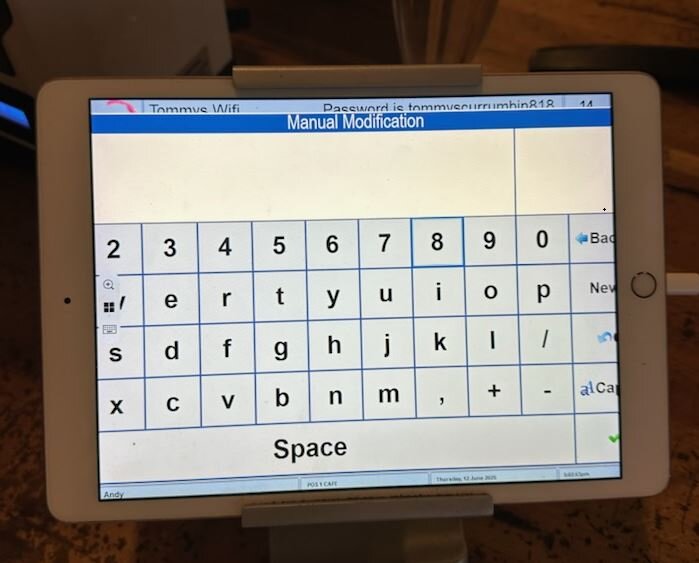Thanks to a recent update by the boffins at Windows, their app now has changed some of the Display options that were previously available that are now not available.
Dropping some of the app display options has caused some scaling display issues for our program that makes some screens seem incorrectly sized as per below.
As far as we are aware so far this is only for iPad users but as the app gets updated throughout all app stores then the app may end up affecting Android app tablets also.
We've played around with the new version of the app and found a solution to fix this if you are encountering such a problem.
First things first, entirely close any currently open app session.
If you're currently in the POS app, go to Options -> Manager Options -> Shift Functions -> Exit BOSSII -> Once the POS Launch Panel appears choose the red EXIT button -> Double tap the iPad home button and swipe away any open app session so that you are now back to the iPad home screen.
Open the Windows app on your iPad 
Once the preview screen appears look in the top left hand corner and you will see 3 dots which is the Options for the app

Choose SETTINGS -> Choose DISPLAY -> Choose the display size 1392 x 1044 -> Choose the blue left arrow at top of the screen

The screen size should now be changed for your new session going forward
Should you have any further issues please feel free to email support@bossii.com with your venue, tablet type (ie: ipad or ipad mini), which till name you use on that device and please include any photos so that we can see what screens are giving you some concerns.
Our hardware partners QCNS are available to come out and help if need be as they are available to any Brisbane, Sunshine or Gold Coast hospitality customers however we would prefer to troubleshoot first via email to save our restaurant, bar, hotel and cafe customers any call out fee.